Pissed at GoDaddy and pissed at myself; this is both embarrassing AND infuriating.
My website has been GoDaddy and WordPress hosted for the last decade. While I’ve never found it to be as performant as one would expect, I just assumed this was due to the fact that my site gets very little traffic and thus nothing is cached.
Additionally, in the last 3-4 years a number of websites I administer have moved from older tech to WordPress. I also found them to be not as performant as one would expect. In the last 2 years I’ve had to upgrade all of my clients’ hosting plans to higher plans to get the sites to keep from failing (running out of memory).
I noticed WordPress on my home NAS was super fast compared to myself and my client’s websites hosted on GoDaddy, and finally started to investigate.
————
A WordPress install on a Godaddy host will not have any intelligent settings applied based on your plan. It is totally up to the site admin (YOU) to update the defaults-constants.php to allocate appropriate memory to WordPress. (Hint, provide more memory to WP)

This is great and all — your WordPress site will now use up to 4096 * 1024 MB of memory (if available) — you should see a noticeable improvement in your sites. Yet, you’ll find your site pages are still very slow to load — waiting 3-4 seconds for a page to load — you’ve given WordPress as much ram as you can, but since it runs under PHP your site is still limited by PHPs memory limit.
——————
This has been driving me crazy all week. Why is my site – that gets almost no traffic – so slow to load? I do not have enough traffic to require (or justify) a hosting upgrade – something is wrong.
After spending half a day running down Godaddy/Wordpress optimization issues, I discovered — WordPress has nothing to do with the issue. By default a godaddy hosted website will be allocated 128MB of RAM REGARDLESS OF THE AMOUNT OF RAM THE SERVER HAS. This is clearly a simple ploy on Godaddy’s part to separate their customers from their money. GREED. Increases support calls. First line support is not aware and will not tell you – will suggest an upgraded plan. Second level support will suggest you pay for an ‘expert’ to help ‘optimize’ your site.
—————–
All you have to do is create a .user.ini file — and in it be sure to allocate a suitable amount of RAM based on your server’s available RAM….
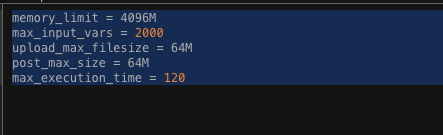
Do not fall for the godaddy “Need admin help and a higher capacity plan” – modify your defaults-constants.php and create a /.user.ini file as noted above — and Bob’s your Uncle!
![]()

HOP on it
I need to mention, if this was helpful to you please keep an eye on the error.log file n the root of your html folder (if on godaddy). If that starts to rise you better hope on it.